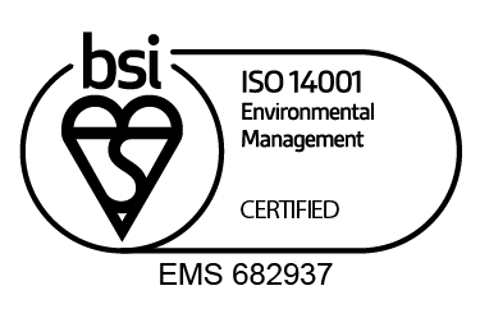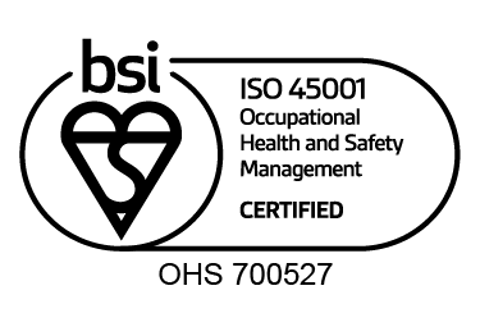MyPremier sign in
Use this page to sign into your MyPremier account
Create account
Don’t yet have an account? Click below to create one now.
- Control your account
- Manage your electricity usage
- View your rewards
- Renew your berthing online and save up to £100