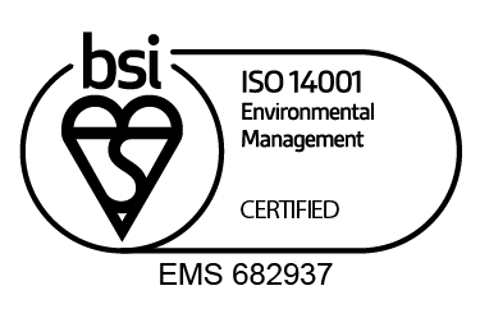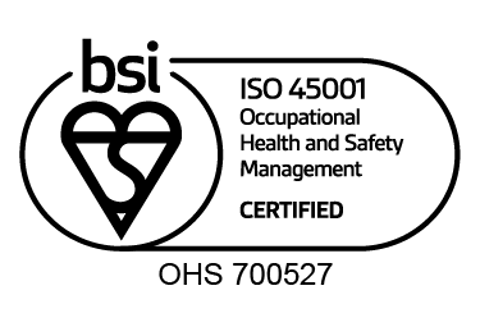Premier Advantage includes a wide range of benefits to enhance your Premier Marinas experience.
With Premier, it’s not just stunning marinas, first-class facilities, quality boatyards and exceptional service. Helping you to make the most of your time on the water, Premier Advantage applies to a range of annual berthing contracts, including wet berthing and dry stack storage.
Our package of rewards and benefits includes the ability to purchase fuel at cost, Sea Start breakdown support, free visitor nights at other Premier marinas, free Wi-Fi, dedicated free parking, free boat storage ashore and an annual Boatyard Reward.
Full terms and conditions for all of the benefits listed can be found by clicking here.

Reward
Our rewards package is unrivalled…
- Berthing Loyalty Reward, worth up to 3%
- Annual Boatyard Reward for Premier services
- Unlimited dry stack lift and launch
- Online contract renewal discount
- Fuel at cost - buy fuel at the price it costs us to supply
- Refer a Friend Reward
- Free boat storage ashore for up to eight weeks

Relax
Make the most of your free time with helpful extras...
- Dedicated free berth holder parking
- Free Wi-Fi
- Easy contract transfer to a new boat owner
- MyPremier online account for easy planning
- Sea Start breakdown support
- Exclusive benefits with Premier Marine Insurance
- Premier Self Store discount

Roam
Our roaming benefits are a fantastic way to explore the South Coast. Whether it’s a city marina with doorstep entertainment, or a quiet, picturesque harbour, Premier Marinas friendly team and luxury facilities are ready to welcome you...
- 42 free marina visitor nights at any Premier marina
- Unlimited free marina day visits
- Easy berthing contract transfers between our marinas
- Premier App with on-the-go tools

Our Berthing Loyalty Reward
Annual berth holders now automatically benefit from our new Berthing Loyalty Reward after completing two years of an unbroken annual contract.
Our Berthing Loyalty Reward offers a saving of 1% for your third-year online renewal, rising to 2% in year four, and 3% in year five and subsequent years. Available on qualifying products when renewing a contract online or via the app.
If you’ve already berthed your boat with us for two or more consecutive years you will receive the appropriate level discount against your next annual online renewal.